How to Upgrade Firmware 1.4.1 on Iridium GO
Posted by NorthernAxcess Satellite Communications on 12th Jul 2015
New Firmware Upgrade For iridium GO! Version 1.4.1 Is Now Available & Can Be Done Through Advanced Features portal
Set Up Procedure for starting Firmware Upgrade version 1.4.1
1st you will want to download the iridium GO firmware version 1.4.1 file named here to your PC/MAC desktop or local directory such as downloads: Iridium-GO-Portal-upgrade-1-4-1.frm Download
NOTE:Upgrading the device to a new firmware release will reset settings to the factory defaults. Please note any custom setting (SOS, Iridium Contacts, User IDs, etc.) prior to upgrading.The Iridium GO! device contains an internet portal which can be used to modify device settings through your laptop or computer.
To access the portal,connect to the Iridium GO! Wi-Fi hotspot via your laptop or computer by having the iridium GO on with antenna extended.
Open either Chrome, Safari, or Explorer 10+ internet browser and enter 192.168.0.1 in the address bar and Press Enter on your keyboard and login with the administrator account.
By default, the administer account user name is “guest”and the password is“guest”(unless you have changed it ). Press the “Login” button to access the Iridium GO!™Advanced Features portal
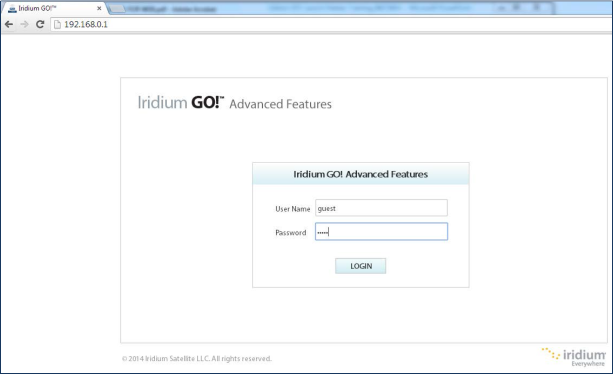
Overview Process for iridium GO firmware upgrade
Upon login using the default username and password of guest & guest, the main screen provides four main navigation tabs across the top bar with the active tab highlighted in grey
The main tabs consist of:
- General
- Communication
- Location Options
- System
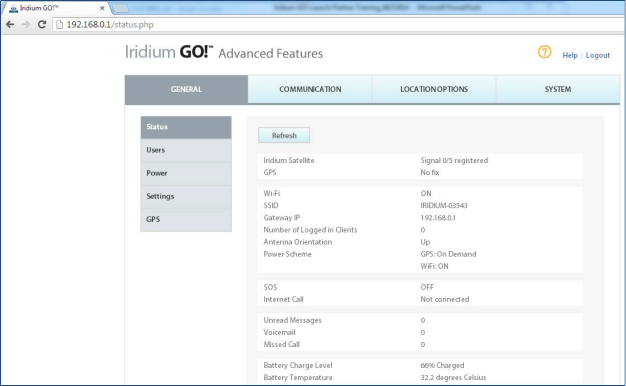
Go to the System tab (top right) and select the Firmware file ( Iridium-GO-firmware-Portal-upgrade-1-4-1.frm ) to upload, and click 'Upgrade'. Once complete you will need to power off/on of the Iridium GO!
Each section has sub options that are located on the left pane with the highlighted option displayed in the larger window. For questions or assistance feel free to contact us at NorthernAxcess at 619-207-4117, or email us through our 24 Hour Tech Support section at: Personal Tech Support , or View Support Docs at: NorthernAxcess Iridium GO Support Docs
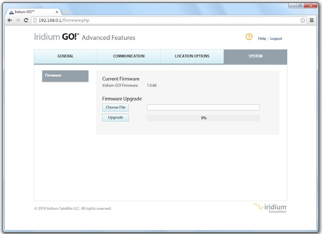
iridium GO Firmware Breakdown Details In Short (Same as Above )
Step 1 - Firmware Updates: Access the Advanced Features portal login though browser (suggest Chrome ), and enter in 192.168.0.1 in to address bar and hit enter. Download firmware file ( Iridium-GO-firmware-Portal-upgrade-1-4-1.frm ) and save to PC/MAC desktop or downloads directory.
Step 2 - Prep Power & Battery:Before commencing the upgrade process ensure the Iridium GO! has at least 2 bars of battery charge available, or is plugged in to a sufficient wall outlet. This is indicated by the battery icon on the devices display screen.
Step 3 - Choose file: Go to systems section, and Click the “Choose file” button to browse the local computer for the iridium GO! firmware that you have downloaded named above. Once selected, click 'upgrade' to commence upgrading the new firmware into the Iridium GO! device.
NOTE:Upgrading the device to a new firmware release will reset settings to the factory defaults. Please note any custom setting (SOS, Iridium Contacts, User IDs, etc.) prior to upgrading.
IMPORTANT - Upgrade in Process NOTE:While the upgrade is in process the Advanced Features Portal WILL NOT allow navigation to other areas. It is important that a user DOES NOT close or navigate away from the page while the upgrade is in progress.
For more detailed information on your Iridium GO!, please visit www.iridiumgo.com or you can visit us at www.northernaxcess.com, for help and support.
Prior to using Iridium GO!, read and understand the User Manual, the Advanced Portal Manual, GEOS registration, and all other information including the safety warnings and other info the come with the iridium GO! satellite wifi hotspot voice and data device. Call NorthernAxcess or iridium support with any questions.
Iridium and the Iridium logo are registered trademarks and Iridium GO! is a trademark of Iridium Satellite LLC. All other trademarks, service marks and logos are the property of their respective holders, which have not endorsed, sponsored or otherwise affiliated with Iridium. Android and Google Play are trademarks of Google Inc. Apple, iPhone, iPod and iPad are registered trademarks of Apple Inc. App Store is a service mark of Apple Inc. © Copyright 2014 Iridium Satellite LLC. All rights reserved


